How to watch San Marino RTV
How to watch San Marino Rtv
To all owners of a television with satellite receivers and integrated Sat "Free to Air" follow the following procedure:Ensure the satellite dish is oriented on the satellite Hot Bird 13° East. On the remote control, press the "Menu" button and select "Automatic Channel Search" then “Confirm” and wait a few minutes for the results of the search. From the list of channels which appears, select “San Marino RTV”.
If your TV / set-top box does not have an automatic tuning function, or San Marino RTV was not found, you will need to perform a manual search:
On the remote control, press the "Menu" button and select "Manual Channel Search" then “Confirm”, and input the following information into the appropriate fields: Frequency 12.149Mhz., Polarization Vertical, Symbol Rate 27500, FEC 3/4. Select “Confirm” and wait a few minutes the results of the search.
Owners of a SKY decoder, outside the Italian territory, must follow the following steps: Press the “Menu” button on the Sky remote control, select "Management Other Channels", then "Automatically Search TV Channels". Confirm with “OK”, then wait a minute. When the tuning has completed, return to the main menu, choose the option "Other Channels", then "Organize Other Satellite Channels". From the list of channels found, add “San Marino RTV” to the list of stored channels, making a note of which position San Marino RTV will be stored on the remote.
The above procedures may vary depending on the brand and model of your TV / cable box, and also from the receiving country.
Come sintonizzarsi su San Marino Rtv
Per tutti i possessori di un televisore con ricevitore satellitare integrato Satellitare "Free to Air ", oppure Decoder esterno, seguire la seguente procedura:Assicurarsi che la parabola sia orientata sul satellite Hot Bird 13° est. Sul telecomando, premere il tasto "Menu" e selezionare "Ricerca automatica dei canali" poi "Conferma" e attendere qualche minuto per i risultati della ricerca. Dalla lista dei canali, selezionare "San Marino RTV".
Se il vostro TV o Set Top-Bbox, non dispone di una funzione di sintonizzazione automatica, oppure il canale San Marino RTV non è stata trovato, è necessario eseguire una ricerca manuale :
Sul telecomando, premere il tasto "Menu" e selezionare "Ricerca manuale canali" poi "Conferma", inserire le seguenti informazioni nei campi appropriati: Frequenza 12.149Mhz, Polarizzazione Verticale, Symbol Rate 27500, FEC 3/4. Selezionare "Conferma" e attendere qualche minuto per i risultati della ricerca.
I possessori di un decoder SKY al di fuori del territorio italiano devono seguire i seguenti passi: Premere il pulsante "Menu" sul telecomando Sky , selezionare "Gestione Altri Canali", poi "Ricerca automatica dei canali TV ". Confermare con " OK " , quindi attendere un minuto. Quando la sintonizzazione è stata completata, tornare al menu principale, scegliere l'opzione "Altri Canali ", poi "Organizza altri canali satellitari". Dalla lista dei canali trovati, aggiungere "San Marino RTV" ala lista dei canali memorizzati, prendendo nota su quale posizione verrà memorizzato San Marino RTV sul telecomando .
Le procedure appena descritte, possono variare a seconda della marca / modello della TV e anche dal paese ricevente.